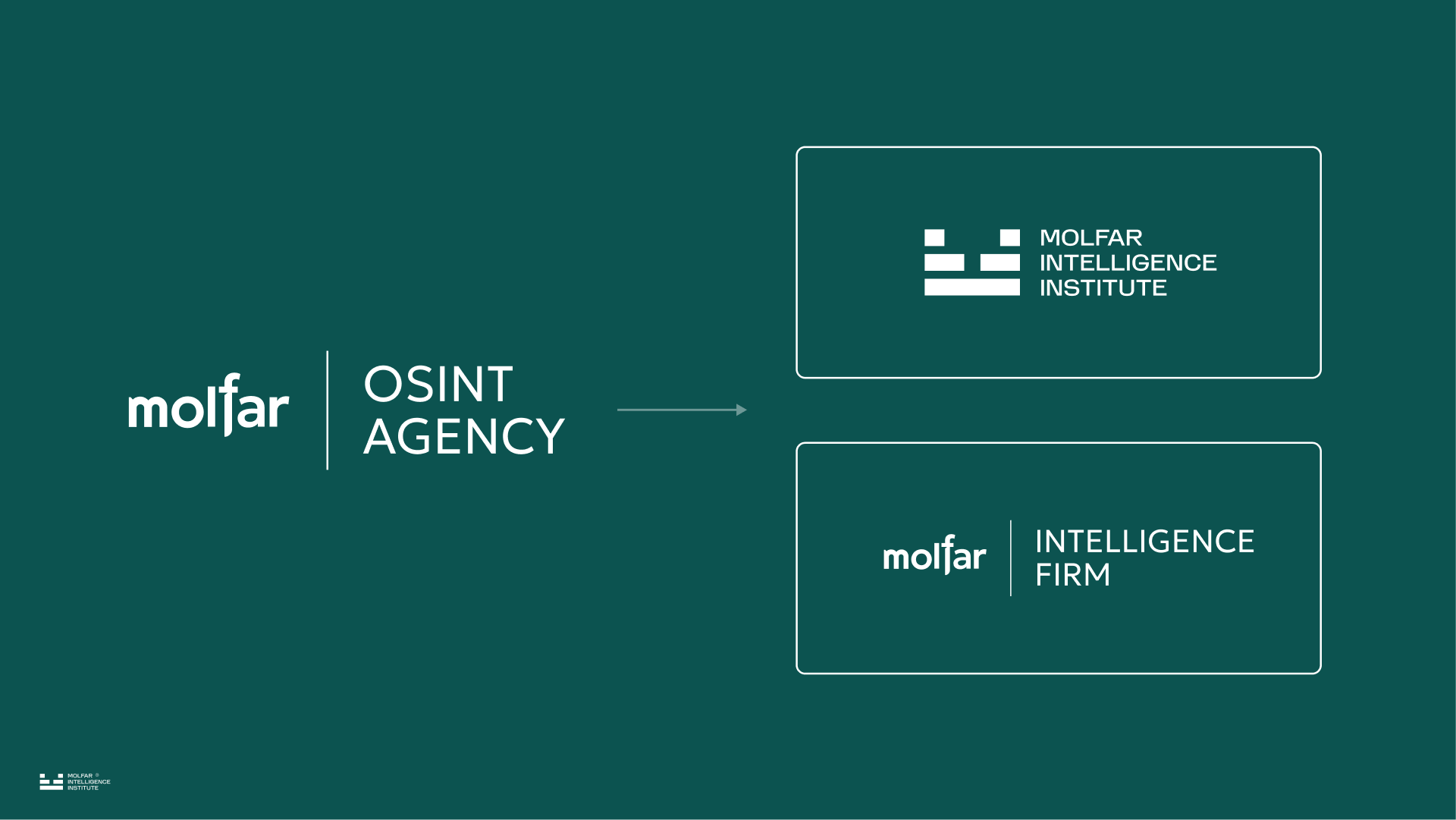The issue of digital security is more relevant today than ever. Transferring data, sharing files and documents, sharing the results of investigations — all this requires almost medical sterility in the context of security.
We remind you of 7 basic tips that will help secure data on your PC or smartphone.
BIOMETRIC LOGIN - 100% Security?
— In fact, biometric login is not the best idea from a security point of view. In everyday life, for example, if you want to unlock your smartphone in the subway, then Face-ID or Touch-ID is a good alternative, so as not to "light up" the unlocking password. But if someone decides to unlock your smartphone forcefully, he just needs to approach your face or take your finger – and all access to the gadget is granted.
REMEMBER THE IMPORTANCE OF END-TO-END ENCRYPTION OF MESSENGER (EVEN THE MOST SECURE)
— It is advisable to communicate only in those messengers that support end-to-end encryption (for example, Telegram secret chats). If the correspondence is very important, and you are worried about a possible data leak, then after a certain time clean such chats or simply set up auto-delete.
TWO-FACTOR AUTHENTICATION – BASE
— Set a rule for yourself – when logging in to a personal account or work email, configure your login only after confirming the second password. There are various options for two-factor authentication: a code in an SMS to your phone, a one-time digital password in the Google Authenticator application, confirmation by a call to your mobile phone or to your e-mail, an additional code in your Telegram when you log in to your device, and others – these are things that will increase the level of personal data security. You can also create backup login codes in advance, but make sure they are securely hidden.
USE ONLY RELIABLE CLOUD SERVICES AND FILE EXCHANGERS
— If you plan to send important files or documents, the level of security of which you should think twice, you should only use those cloud storage that use end-to-end encryption. A user without special access will not be able to view or edit such files. And it is strictly forbidden to send important information through file exchanges because they do not guarantee data transfer security.
USE A PAID VPN
— The best way to bypass blocks is to use a VPN. But if you are very concerned about the security of your device, we recommend using the paid versions. After all, free VPNs cannot guarantee you 100% security.
CLEAN USB MEDIA
— If you still need to use flash drives in your work, remember about additional security in this context as well. If information has been recorded on the USB drive for you or if you transfer documents in this way, do not forget to clean the flash drive thoroughly (almost sterile) after use. In fact, the usual deletion of data from the drive is not enough, and even elementary formatting of the USB drive is not always a panacea. In this case, you should use encryption of flash drives and other external drives through BitLocker or FileVault – these tools will help to more thoroughly delete files from media.
KEYLOGGER: BE CAREFUL
— A keylogger is a tool that helps criminals track keystrokes. There are different types of keyloggers: software, hardware and acoustic. They differ in the principle of operation, but each of them is an effective tool. And the most "insidious" are software keyloggers that can be accidentally downloaded and installed on a PC when the user opens an unreliable or suspicious link.
Mac OS devices are more protected in this regard than Windows devices.
Although keyloggers will not completely track what text you type on the keyboard, the function of remembering passwords in Google Chrome is not very reliable with it. Using a password manager or the same two-factor authentication will help here.
NEVER LEAVE YOUR DEVICE UNATTENDED
— This, it would seem, is a basic recommendation that should be followed to maintain a level of security. After all, no matter how many security levels you have on your devices, there isn’t a 100% guarantee that these levels will not be outflanked by people if you neglect the base – just leave your laptop or smartphone unattended.
Of course, these tips should be taken as elementary recommendations. In each specific case, the set of actions should be different. The ultimate goal is peace of mind that your data won't be stolen or leaked to attackers.